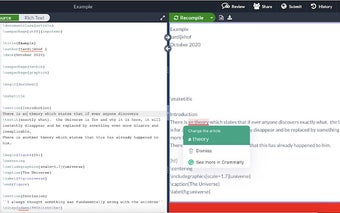Overleaf textarea: A Convenient Spellcheck Plugin for Overleaf
Overleaf textarea is a handy Chrome plugin developed by Robin Dijkhof that enhances the spellcheck functionality in Overleaf. This plugin displays your text in a textarea, allowing you to utilize spellcheck plugins like Grammarly.
While Overleaf's built-in spellcheck is functional, it pales in comparison to dedicated tools like Grammarly. In the past, users would resort to copying and pasting their text between Overleaf and Google Docs for better spellchecking capabilities. However, with Overleaf textarea, this cumbersome process is eliminated.
Upon installation, Overleaf textarea copies the content of the visible file in the editor, filters out commands and keywords, and pastes the plain text into a convenient textarea located in the right area of the screen. This textarea is overlaid on top of the PDF preview, ensuring that you can easily access it while reviewing your document.
Notably, extensions like Grammarly are unable to check complex editors like Overleaf, as they only work within textareas. However, with Overleaf textarea, any changes made to the textarea by extensions or by yourself are evaluated and seamlessly merged back into the editor.
With Overleaf textarea, you can now enjoy the convenience of a powerful spellcheck plugin while working on your Overleaf documents, enhancing your writing experience and ensuring error-free content.